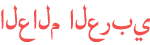Duration 1:26
How To Change Your Name On Facebook 2020
Published 29 May 2020
Video tutorial how you can change the name of your facebook account. You do not have to be stuck with the name forever in facebook. Learn how to change the facebook name from this video. #facebook #facebookname #howtochangefacebookname #facebooknamechange --------------------------------------------- STEP 1: On the facebook app, click on the menu button at the top right of the screen. STEP 2: Click on settings and privacy and then click on settings. STEP 3: In the settings menu, please click on personal information, the first option on the list. And then click on ‘Name’. STEP 4: Here on this page you can now edit your facebook name. NOTE: Once you have changed your name you wont be allowed to change it again for 60 days. STEP 5: Once you have changed it, click on review change. You can now review how your name is displayed. Once you are okay with that you will need to enter your facebook password and then click on save changes. Once you have done that your official facebook name will have changed. Hope this tutorial helpful.
Category
Show more
Comments - 1