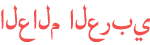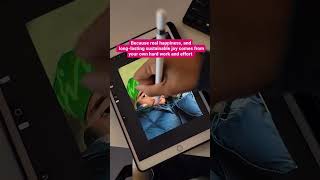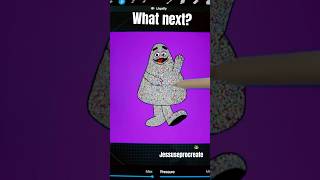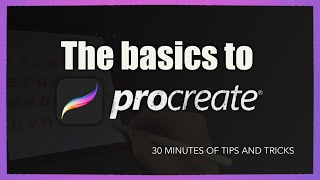Duration 7:7
How to backup your Procreate files ⬇️ and bloated single layer canvases
Published 12 Aug 2023
Learn how to backup your Procreate files using an external hard drive with this step by step tutorial. As well as a little known fact how a single layer thumbnail can have such a large file size. If you have comment or question regarding Procreate... please reach out to me by either: 🌐 Go to http://www.thedoodleworks.com 👩💻 Or comment below ⬇️ Follow this step by step tutorial and start it'll take you a few minutes! Start having FUN with digital art on your iPad... now! 😁 --- OTHER STUFF HERE: 🌐 Go to [www.thedoodleworks.com](http://www.thedoodleworks.com/) for helper files used in our step by step tutorial videos found here on youtube... 🎥 Our videos demonstrate not only the "how to's" but also the common mistakes we all make in the beginning of our artistic journey. Also, if you feel that the videos provide a value or you learned something kinda cool... Please show your support by liking and subscribing to @thedoodleworks42 and /or share our channel to your friends! 💡If you have an idea for the next tutorial, mention it on the comments. Please enjoy the videos and... thanks for hanging out, gotta go, bye! 😎 -hector 🏞️ Instagram: @thedoodleworks42 📺 youtube: @thedoodleworks7707 --- 😁 WHO AM I: Hi, I'm Hector, a YouTuber, soon-to-be podcaster, from Southern California that creates videos for beginners. If you have an idea or want to a tutorial for a specific tool or technique... let me know in the comments below ↴ --- #️⃣ #digitalart #procreatetutorial #procreate #stepbystepprocreate #clippingmaskprocreate #procreatehowto #procreateanimation #procreatebeginner #stepbysteptutorial #procreatedrawing #drawing #procreatebackup
Category
Show more
Comments - 7