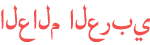Duration 17:45
How To Rank On First Page Of Google With ChatGPT & Python
Published 24 Oct 2023
In this video I'll show you the only process you will ever need to create content that will rank very fast on Google first page. Basically with this process you can find the perfect keyword, generate content and optimize it To Rank #1 On Google all for FREE. VS Code https://code.visualstudio.com/download Python https://www.python.org/ Script & Instructions https://bit.ly/ambITous-hub Bing Chat Prompt (step 11 & 12) - Included in process and script document ChatGPT Custom Instructions - Included in process and script document Video Sections 00:00 Introduction 00:33 Find our SEO keyword 01:19 Get 'People also asked' questions 01:40 Select current high ranking article 02:35 Prep Bing AI writer 03:32 Bing AI generates 1st draft 03:55 Re-write to include 'People also asked' questions 04:52 Extract text from high ranking reference article 05:48 Setup script pre-requisites (vs code, python) 06:20 Get script and documentation (ambITious-hub) 06:40 VS Code Setup (one time only) 07:55 Add 'new-content.txt' 08:15 Add 'ranked-article.txt' 09:00 Run seo.py script 10:55 ChatGPT-4 Custom Instructions 12:30 Update content using script data & custom instructions 13:45 Generate table of contents 14:15 Generate SEO Meta Data For Title & Description 14:30 Generate article custom images 15:05 Get links to high ranking SEO articles on Google 15:55 Review published article (mangojuice.app) 16:50 Force indexing using Google Search Console 17:20 Outro Here is the step-by-step process: 1. Open Google Keyword Planner (via Google Ads) 2. Search for a keyword in your Niche 3. Keep searching until you find a keyword that is trending 4. Look for 3 month change is search volume of +500% 5. Look for search volume 100 ~ 1,000+ 6. Google the keyword / keyphrase that matches this criteria 7. Look for "People also asked" 8. Copy all of the "People also asked" questions and save them 9. Get top search article with similar style to your typical content 10. Bookmark this article 11. Using Bing AI or ChatGPT-4 open a new chat 12. Prep the AI as follows a. Pretend you are an SEO expert and write high ranking content, do you understand? b. I need you to write an article on "enter keyphrase" and make sure you answer the following questions c. Add the "people also asked questions" 13. The AI should produce the first draft of your article 14. Open a word editor and paste this article into it 15. Now, copy and paste the content from url in step 9/10 into another word editor 16. In visual studio paste content of AI article into new-content.txt file 17. In visual studio paste content of high ranking article into ranked-article.txt 18. In the terminal type 'python seo.py' (or whatever you call the main code file) 19. Open the file called keyword-SEO-analysis.txt 20. Back to ChatGPT-4 & Add custom instructions 21. Add draft new content article into ChatGPT-4 and prompt it to "update draft as per instructions" 22. Updated content now includes LSI keywords, High Frequency Keywords, an Related Keywords 23. Prompt ChatGPT to generate Meta Title & Meta Description 24. Prompt ChatGPT to generate Table on Content 25. Use Bing AI Create to Generate custom Images 26. Use Bing AI to generate a list of current related article links 27. Enter content into CMS & Publish 28. Open Google Search Console and enter url of new publish article into 'url inspection' and force re-indexing 29. Monitor Google Search Console for Indexing Status 30. Sit back and enjoy the new traffic to your domain via your high ranking article If you would like to generate content at scale around your keyword check out this video /watch/wYRizyss2oFsi If you would like to understand the Google Algorithm in detail check our this video /watch/wYhGl1d7J8J7G AMBITIOUS SITES ➡️The AI^SEO Connect Newsletter https://bit.ly/466YCS8 ➡️Mango SEO https://bit.ly/mangoseo ➡️Patreon https://bit.ly/Ambitious1 ➡️SEO Ninja X https://bit.ly/theseoninja ➡️ambITious-hub https://bit.ly/ambITous-hub ➡️Convrter https://bit.ly/3PhcBPm BOOK A CALL ➡️Patreon https://bit.ly/Ambitious1 ➡️Email /@ ambitious1z/about RECOMMENDED TOOLS / APPS ➡️Surfer SEO https://bit.ly/3OX42sK ➡️SEMrush https://bit.ly/TrySemrushFree ➡️Make Integration https://bit.ly/MakeFREE ➡️Brand Featured https://bit.ly/GEtBackLinks ➡️Canva https://bit.ly/3bnevce #chatgpt #chatgpt4 #seo #blog #blogpost #aiwriting #aiwriter #seotips #seotipsandtricks #python #vscode
Category
Show more
Comments - 32