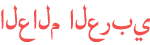Duration 6:18
Blender Add-on AP Optimizer Beta
Published 21 Aug 2020
Get all of my add-ons, including AP GameTools at https://BLENDERender.co/ap-blendertools-6 EDIT - I have since released the real version of this add-on, now called AP GameTools. You can find it here: https://www.blenderender.co/ap-gametools2-17 00:00 - Introduction 00:59 - Decimate Button 03:05 - Join Mesh by Material Button 04:22 - Remove Doubles Button 06:01 - Outro In this video, I'll show you how to install and use my Blender add-on, AP Optimizer. AP Optimizer is a simple Add-On currently in beta, that allows you to do some scene-wide optimizations that otherwise would take some time to set up. You can download it here: https://drive.google.com/drive/folders/1CT5kZwB5toQyTd1Eyitswme8O9Z7XGNR?usp=sharing There are 4 buttons here is what they do: Decimate 5% - This button adds a decimate modifier, collapse type, at ratio .95, which reduces the mesh by approximately 5%. You can push this multiple times to add more modifiers, each time reducing the new mesh by 5%. Decimate 25% - Similar to Decimate 5%, but adds a decimate modifier, collapse type, at ratio .75, which reduces the mesh by approximately 25%. Join Mesh by Material - This button finds all the objects in your scene that share the same materials and joins them together to one mesh. For example, if you have 6 cubes that share the same material, and 4 cubes that share a different material, you have 10 meshes before you press this button and after you press it, you will have 2. This is useful in reducing your draw call for mobile games or web content especially. Remove Doubles - This button removes doubles for every mesh in your scene. Doubles are vertices that are either in the exact same location or very very very close. I've built and tested it on Windows, and Blender versions 2.8 and 2.9. Known issues: Undo currently does not work. The workaround, for now, is to save your file right before you do anything and if you want to undo, you can just go to file, revert. I will try to fix this but am new to python and Blender's API.
Category
Show more
Comments - 4